If you'd like to contact
me, I am available through my e-mail address. Therefore, if you are
interested in anything above, just drop me an email for a job you need
to be done:
e-mail: ![]()
SolidWorks projects
Rhino3D
projects
eVC,eVB
Pocket PC projects
Custom
projects
|
If you'd like to contact
me, I am available through my e-mail address. Therefore, if you are
interested in anything above, just drop me an email for a job you need
to be done: |
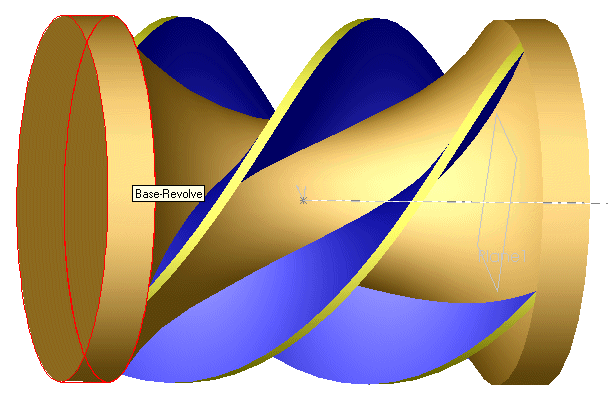
| Readme_vbsearch32.txt
Download VBsearch32.DLL with VB4/VB5 example at location 1 VBsearch32.zip (28kb) Download VBsearch321.DLL for VB6 at location 1 VBsearch321.zip (15kb) |
| Readme_vbscroll.txt
Download VBscroll.exe VB5 example at location 1 VBscroll.zip (14kb) |
| Readme_VBMinMaxRes.txt
Download VBMinMaxRes.exe VB5 example at location 1 VBMinMaxRes.zip (13kb) |
| Readme_VBCapture.txt
Download VBCapture.exe VB5 example at location 1 VBCapture.zip (14kb) |
| Readme_SerialPort.txt
Download BARCODE.DLL with VB4 & VB5 example at location 1Barcode.zip (30kb) |
| Readme_tricks.txt
Download Tricks.exe VB5 example at location 1 Tricks.zip (19kb) |
| Readme_VBDragDropSort.txt
Download VBDragDropSort.zip with VB5 example at location 1VBDragDropSort.zip (12kb) |
| Readme_RunTimeResize.txt
Download RunTimeResize.zip with VB5 example at location 1 RunTimeResize.zip (14kb) |
| Readme_DUNOff.txt
Download dunoff.dll at location 1 DUNOff.zip (14kb) |
| Readme_Cursor.txt
Download Cursor.zip at location 1 Cursor.zip (15kb) |
|
|
| Readme_SolidWorksFeatures.txt
Download SWFeatrues.zip at location 1 SWFeatures.zip (32kb) Download SWFeatrues_Source_Code.zip at location 1 swfeatures_source.zip (35kb) |
| Readme_SolidWorksAutoEnter.txt
Download SWAutoEnter.zip at location 1 SWAutoEnter.zip (32kb) |
| Readme_SolidWorksSysTrayAutoEnter.txt
Download SWSysTray.zip at location 1 SWSysTray.zip (32kb) Readme_SolidWorksAutoEnter.txt
|
Readme_SW_a_e.txt Download SW_a_e.zip at location 1 SW_a_e.zip (32kb) |
| Readme_SolidWorksTraverseAssembly.txt
Download TraverseAssembly.zip at location 1 TraverseAssembly.zip (7kb) Readme_SolidWorksTraverseAssembly_inv.txt
VB project files, forms, exe ...= full source code download in here |
| ReadMe SWDuplicate.txt
SWDuplicate.exe exacutable
SWDuplicate.dll add-on
Inserts Custom Menu in the FeatureManager, GraphicArea on selection of: FACE, CURVE or FEATUREBODY as shown below.
Download SWDuplicate.zip at location 1 SWDuplicate is not available for download yet (until I finish DEMO version) but it is available for purchase: 1) To own apps: $349.43 - your technical support
|
| FREEWARE: COMING SOON: CUSTOM
SWMENU:
Click in here to see the example of the ini file Download SWMenuini.zip at location 1 |
|
Let include your algorithm for next file to save in the SolidWorks SaveAs Dialog box...
|
Download source code here |
|
How to find the name of a mated component in a assembly
|
If we know the MATE name we do not need to do scan trough the components |
| Toggle "For Construction" option ON and OFF
Not really matter of SW API but VB(Win) API :) actually I couldn't make it with the SW API calls only ... Download fc.exe Source code coming soon |
|
|
|
FREEWARE! Convert adapt G-code from Fanuc6 control to the Fanuc 5 |
|
Got tired of sw macro icons :) 
How I did it take a look in here |
| Question from the SW news group:
Does anyone know if it's possible to insert a directory list box on a form using the VBA editor in SW? Look in here to see how it has been accomplished or download the controls in here: ECNC_VBA.zip |
|
SolidWorks MENU challenge :) |
|
Can we disable the "Close" button on a form in VBA? Yes, we can. Look in here to see how it has been accomplished |
|
If you'd like to contact me, I am available through my e-mail address. Therefore, if you are interested in anything above, just drop me an email for a job you need to be done: e-mail: |
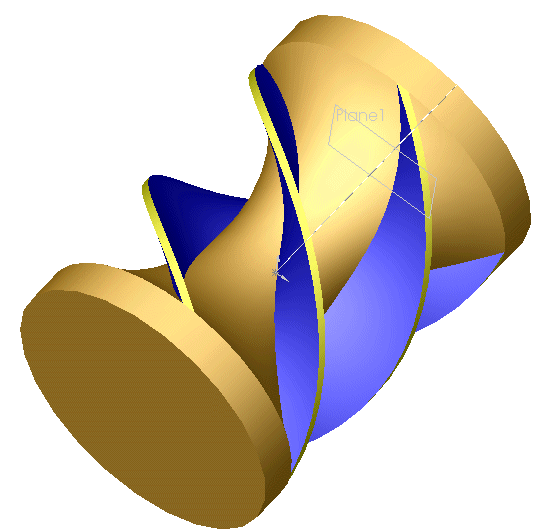 |
|
Recently you can experience problem with a computer that was using an
older version of the common
|
|
|
|
|
More interesting examples are coming...
Mike's custom made applications
Mail to:
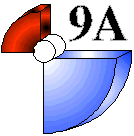
![]()
Believe It or Not :):)
Technical support request:
| Q: Last year I upgraded Girlfriend 1.0 to Wife 1.0 and noticed
that the new program began unexpected child processing that took up a lot
of space and valuable resources. No mention of this phenomenon was included
in the product brochure. In addition, Wife 1.0 installs itself into all
other programs and launches during
system initialization. Applications such as Pokernight 10.3 and Beerbash 2.5 no longer run, crashing the system whenever selected. I can not seem to purge Wife 1.0 from my system. I am thinking about going back to Girlfriend 1.0 but UNINSTALL does not work on this program. Can you help me? A: Dear User, this is a very common problem. Many people upgrade from Girlfriend 1.0 to Wife 1.0 with the idea that this is merely a utilities & entertainment program. Wife 1.0 is an operating system and designed to run everything. Do not try to install the program! Trying to remove Wife 1.0 later on, would destroy valuable system resources. Some have tried to install Girlfriend 2.0 or Wife 2.0 but end up with more problems than the original system. Others have tried to run Girlfriend 1.0 in the background, while Wife 1.0 is running. Eventually Wife 1.0 detects Girlfriend 1.0 and a system conflict occurs, this can lead to a system crash. The best way of avoiding problems is not to install any version of software Wife, but only Girlfriend. Girlfriend 1.0, 2.0, 3.0 etc. are fully compatible and can be run together. |
That's Not My Job
| This is a story about four people named Everybody, Somebody, Anybody, and Nobody. There was and important job to be done and Everybody was sure Somebody would do it. Anybody could have done it but Nobody did. Somebody got angry about that because it was Everybody's job. Everybody thought Anybody could it, but Nobody realized that Everybody wouldn't do it. It ended up that Everybody blamed Somebody when Nobody did what Anybody could have... |
Untitled
| PCMCIA - People Can't Memorize Computer Industry Acronyms
APPLE - Arrogance Produces Profit-Losing Entity SCSI - System Can't See It DOS - Defective Operating System BASIC - Bill's Attempt to Seize Industry Control IBM - I Blame Micro$oft DEC - Do Expect Cuts CD-ROM - Consumer Device -- Rendered Obsolete in Months OS/2 - Obsolete Soon, Too WWW - World Wide Wait MACINTOSH - Most Applications Crash: If Not, The Operating System Hangs PENTIUM - Produces Erroneous Numbers Through Incorrect Unterstanding of Mathematics COBOL - Completely Obsolete Business Oriented Language AMIGA - A Merely Insignificant Game Addiction LISP - Lots of Infuriating & Silly Parentheses MIPS - Meaningless Indication of Processor Speed WINDOWS - Will Install Needless Data On Whole System GIRO - Garbage In Rubbish Out MICROSOFT - Most Intelligent Customers Realize Our Software Only Feels Tested |
Subliminal Correspondence
| Dear Dad, $chool i$ really great. I am making lot$ of friend$ and
$tudying very hard. With all my $tuff, I $imply can`t think of anything I need, $o if you would like, you can ju$t $end me a card, a$ I would love to hear from you. Love,
The Reply:
I kNOw that astroNOmy, ecoNOmics, and oceaNOgraphy
Love,
|
Salary Theorem
| "Salary Theorem" states that "Engineers and Scientists can never earn
as much as Business Executives and Sales people." This theorem can now
be supported by a mathematical equation based on the following two postulates:
Postulate 1:
Postulate 2:
And as every Engineer knows:
Since:
Therefore:
Since:
Knowledge = Work / Money Solving for Money we get:
Thus, as Knowledge approaches zero, Money approaches infinity, regardless
of
Conclusion:
With lots of Sorrow
|
Is Hell exothermic or endothermic
| The following is an actual question given on a University of Washington
chemistry mid term. The answer was so "profound" that the professor shared it with colleagues, which is why we now have the pleasure of enjoying it as well. Bonus Question: Is Hell exothermic or endothermic? Most of the students
wrote
The student received the only "A" given.
|
Need a job?
 |
It's me l'Clerck?
| A man suspected his wife was seeing another man, so he hired the famous
Chinese detective, Chen Lee, to watch and report any activities while he
was gone.
A few days later, he received this report: MOST HONORABLE SIR: YOU LEAVE HOUSE. I WATCH HOUSE. HE COME TO HOUSE. I WATCH. HE AND SHE LEAVE HOUSE. I FOLLOW. HE AND SHE GO IN HOTEL. I CLIMB TREE. I LOOK IN WINDOW. HE KISS SHE. SHE KISS HE. HE STRIP SHE. SHE STRIP HE. HE PLAY WITH SHE. SHE PLAY WITH HE. I PLAY WITH ME. I FALL OFF TREE. I NOT SEE. NO FEE, CHEN LEE. |